












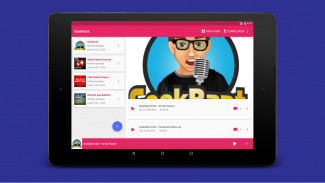

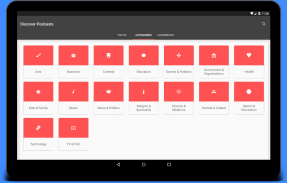
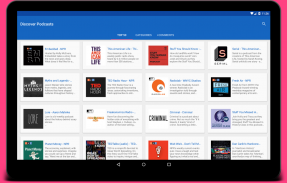

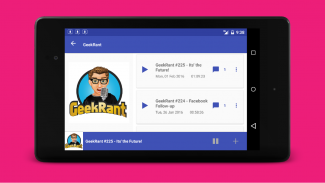
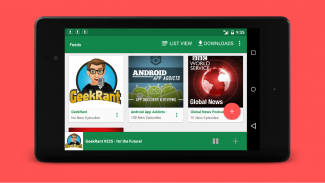

CastBack (Podcast Player)

Descripción de CastBack (Podcast Player)
CastBack is a simple yet powerful podcatcher - podcast manager & player for all your podcasting needs.
Key Features include:
Podcast Subscriptions:
Subscribe to your favorite podcasts/shows and CastBack keeps all your subscribed podcasts/shows updated.
Custom Play Queues:
Castback allows you to create custom play queues and set it up in a way that each new episode from a specific podcast/show is added to a specific play queue, want all your sports related podcasts/shows to use one play queue and all tech related podcasts/shows to use another? Simply create two play queues and setup those podcasts/shows to use those queues.
Free version is limited to one default play queue and one custom play queue, please consider getting plus version if you want more than one custom play queue.
Auto Downloads:
Need all new episodes of your favorite podcasts/shows ready for listening offline without having to manually downloading them? Setup CastBack to auto download them for you, you can also setup how many old episodes to keep for each podcast/show and never worry about all those old episodes taking up storage space on your device.
Smart Play Queue:
Automatically add downloaded episodes to your play queue. Switch between episodes of different podcasts/shows and CastBack remember where you left off for each one of them.
Variable Playback Speed:
CastBack allows you to adjust the speed of podcast player to your liking.
OPML Import:
When switching simply import all your favorite podcasts/shows from an OPML file instead of adding one by one.
Bookmarks:
Would like to revisit something from your favorite podcast/show but don't have time while listening to it? CastBack allows you to add a local bookmark.
Discover New Podcasts:
Not sure what to listen? Discover new podcasts/shows from a large directory, browse from 16 different categories including Arts, Comedy, Education, Sports, Health, Religion, Science, TV and Technology.
Search:
CastBack allows you to search for your favorite podcast/show if you can't find it in the lists.
RSS Import:
Looking for a podcast/show that's not in the directory? CastBack allows you to add through RSS address.
Unlimited customization:
Select any color for the app you like from a color picker with two option of background colors (Light & Dark). If you want to customize the background color too please consider getting CastBack Plus version.
CastBack is one of the cleanest, easiest, well organized, Material Design podcatcher/podcasts app for Android. Your podcasts not only sound good they also look great, thanks to CastBack's Material Design.
Other features:
Chromecast support.
Custom/Default style media notification.
Customizable fonts.
Configurable storage location.
Coming soon:
Tablet support.
Landscape mode.
CastBack es un podcatcher simple pero poderoso: administrador y reproductor de podcasts para todas sus necesidades de podcasting.
Las características clave incluyen:
Suscripciones a podcasts:
Suscríbete a tus podcasts / shows favoritos y CastBack mantiene todos tus podcasts / shows suscritos actualizados.
Colas de reproducción personalizada:
Castback te permite crear colas de reproducción personalizadas y configurarlas de manera que cada nuevo episodio de un podcast / show específico se agregue a una cola de reproducción específica, quieres que todos tus podcasts / shows relacionados con deportes usen una cola de reproducción y toda la tecnología relacionada podcasts / shows para usar otro? Simplemente cree dos colas de reproducción y configure esos podcasts / shows para usar esas colas.
La versión gratuita está limitada a una cola de reproducción predeterminada y una cola de reproducción personalizada. Considere obtener una versión más si desea más de una cola de reproducción personalizada.
Descargas automáticas:
¿Necesita todos los nuevos episodios de sus podcasts / programas favoritos listos para escuchar sin conexión sin tener que descargarlos manualmente? Configura CastBack para que se descarguen automáticamente, también puedes configurar cuántos episodios antiguos guardar para cada podcast / show y no preocuparte de que todos esos viejos episodios ocupen espacio de almacenamiento en tu dispositivo.
Smart Play Queue:
Agregue episodios descargados automáticamente a su lista de reproducción. Cambia entre episodios de diferentes podcasts / shows y CastBack recuerda dónde lo dejaste para cada uno de ellos.
Velocidad de reproducción variable:
CastBack te permite ajustar la velocidad del reproductor de podcast a tu gusto.
Importación OPML:
Al cambiar, simplemente importe todos sus podcasts / espectáculos favoritos desde un archivo OPML en lugar de agregar uno por uno.
Marcadores:
¿Le gustaría volver a visitar algo de su podcast / programa favorito pero no tiene tiempo para escucharlo? CastBack le permite agregar un marcador local.
Descubre nuevos podcasts:
¿No estás seguro de qué escuchar? Descubra nuevos podcasts / espectáculos de un gran directorio, navegue desde 16 categorías diferentes, incluyendo Artes, Comedia, Educación, Deportes, Salud, Religión, Ciencia, TV y Tecnología.
Buscar:
CastBack le permite buscar su podcast / programa favorito si no puede encontrarlo en las listas.
Importación de RSS:
¿Buscas un podcast / show que no esté en el directorio? CastBack le permite agregar a través de la dirección RSS.
Personalización ilimitada:
Seleccione cualquier color para la aplicación que desee de un selector de color con dos opciones de colores de fondo (claro y oscuro). Si también desea personalizar el color de fondo, considere obtener la versión CastBack Plus.
CastBack es una de las aplicaciones podcast / podcasts de Material Design más limpias, fáciles y bien organizadas para Android. Sus podcasts no solo suenan bien sino que también se ven geniales, gracias al Material Design de CastBack.
Otras características:
Soporte de Chromecast
Notificación de medios de estilo personalizado / predeterminado.
Fuentes personalizables.
Ubicación de almacenamiento configurable.
Próximamente:
Soporte de tableta.
Modo paisaje.






















